|
Classes |
| struct | dpoint_traits< abstract::dpoint< Exact > > |
| struct | image_traits< abstract::image< Exact > > |
| struct | image_size_traits< abstract::image_size< Exact > > |
| struct | image_traits< abstract::image_with_dim< 1, Exact > > |
| struct | image_traits< abstract::image_with_dim< 2, Exact > > |
| struct | image_traits< abstract::image_with_dim< 3, Exact > > |
| struct | image_traits< abstract::image_with_impl< Impl, Exact > > |
| struct | image_traits< abstract::image_with_type< T, Exact > > |
| struct | iter_traits< abstract::iter< Exact > > |
| | Traits for abstract::iter. More...
|
| struct | iter_traits< abstract::iter1d< Exact > > |
| | Traits for iter::iter1d. More...
|
| struct | iter_traits< abstract::iter2d< Exact > > |
| | Traits for abstract::iter2d. More...
|
| struct | iter_traits< abstract::iter3d< Exact > > |
| | Traits for abstract::iter3d. More...
|
| struct | struct_elt_traits< abstract::neighborhood< Exact > > |
| | Traits for abstract::neighborhood. More...
|
| struct | struct_elt_traits< abstract::neighborhoodnd< Exact > > |
| | Traits for abstract::neighborhoodnd. More...
|
| struct | point_traits< abstract::point< Exact > > |
| struct | struct_elt_traits< abstract::struct_elt< Exact > > |
| | Traits for abstract::struct_elt. More...
|
| struct | struct_elt_traits< abstract::w_window< Exact > > |
| | Traits for abstract::w_window. More...
|
| struct | struct_elt_traits< abstract::w_windownd< Exact > > |
| | Traits for abstract::w_windownd. More...
|
| struct | struct_elt_traits< abstract::window< Exact > > |
| struct | struct_elt_traits< abstract::window_base< Sup, Exact > > |
| | Traits for abstract::window_base. More...
|
| struct | window_base_friend_traits< abstract::neighborhood< Exact > > |
| struct | window_base_friend_traits< abstract::window< Exact > > |
| struct | window_base_friend_traits< abstract::w_window< Exact > > |
| struct | struct_elt_traits< abstract::windownd< Exact > > |
| | Traits for abstract::windownd. More...
|
| class | mirror_behavior |
| class | value_behavior |
| class | replicate_behavior |
| | replicate_behavior More...
|
| struct | iter_traits< bkd_iter1d< Exact > > |
| | Traits for bkd_iter1d. More...
|
| class | bkd_iter1d |
| | Backward Iterator of 1 dimension. More...
|
| struct | iter_traits< bkd_iter2d< Exact > > |
| class | bkd_iter2d |
| struct | iter_traits< bkd_iter3d< Exact > > |
| class | bkd_iter3d |
| class | box |
| struct | f_identity |
| struct | dpoint_traits< dpoint1d > |
| class | dpoint1d |
| struct | dpoint_traits< dpoint2d > |
| class | dpoint2d |
| struct | dpoint_traits< dpoint3d > |
| class | dpoint3d |
| struct | iter_traits< fwd_iter1d< Exact > > |
| class | fwd_iter1d |
| | Forward Iterator on image 1 dimension. More...
|
| struct | iter_traits< fwd_iter2d< Exact > > |
| class | fwd_iter2d |
| | Backward Iterator on image 2 dimension. More...
|
| struct | iter_traits< fwd_iter3d< Exact > > |
| class | fwd_iter3d |
| | Backward Iterator on image 3 dimension. More...
|
| struct | image_id< image< Dim, T, Impl, Exact > > |
| struct | image_traits< image< Dim, T, Impl, Exact > > |
| class | image |
| struct | mute |
| struct | dim_traits |
| struct | image_id< image1d< T, Exact > > |
| struct | image_traits< image1d< T, Exact > > |
| class | image1d |
| struct | image1d::mute |
| | Define ret equal to image1d<U>. More...
|
| struct | dim_traits< 1, T, Exact > |
| struct | image_size_traits< image1d_size > |
| struct | image1d_size |
| struct | image_id< image2d< T, Exact > > |
| struct | image_traits< image2d< T, Exact > > |
| class | image2d |
| struct | image2d::mute |
| | Define ret equal to image2d<U>. More...
|
| struct | dim_traits< 2, T, Exact > |
| struct | image_size_traits< image2d_size > |
| struct | image2d_size |
| struct | image_id< image3d< T, Exact > > |
| struct | image_traits< image3d< T, Exact > > |
| class | image3d |
| struct | image3d::mute |
| | Define ret equal to image3d<U>. More...
|
| struct | dim_traits< 3, T, Exact > |
| struct | image_size_traits< image3d_size > |
| struct | image3d_size |
| struct | impl_traits< impl::image_array< T, Exact > > |
| struct | impl_traits< impl::image_array1d< T > > |
| struct | impl_traits< impl::image_array2d< T > > |
| struct | impl_traits< impl::image_array3d< T > > |
| struct | impl_traits< impl::image_impl< Exact > > |
| struct | struct_elt_traits< neighborhood1d > |
| | Traits for neighborhood1d. More...
|
| class | neighborhood1d |
| | Neighborhood 1 dimension. More...
|
| struct | struct_elt_traits< neighborhood2d > |
| | Traits for neighborhood2d. More...
|
| class | neighborhood2d |
| | Neighborhood 2 dimensions. More...
|
| struct | struct_elt_traits< neighborhood3d > |
| | Traits for neighborhood3d. More...
|
| class | neighborhood3d |
| | Neighborhood 3 dimensions. More...
|
| struct | point_traits< point1d > |
| class | point1d |
| struct | point_traits< point2d > |
| class | point2d |
| struct | point_traits< point3d > |
| class | point3d |
| struct | struct_elt_traits< w_window1d< T > > |
| | Traits for w_windownd1d. More...
|
| class | w_window1d |
| | Window 1 dimension with weight. More...
|
| struct | struct_elt_traits< w_window2d< T > > |
| | Traits for w_windownd2d. More...
|
| class | w_window2d |
| | Window 2 dimensions with weight. More...
|
| struct | struct_elt_traits< w_window3d< T > > |
| | Traits for w_windownd3d. More...
|
| class | w_window3d |
| | Window 3 dimensions with weight. More...
|
| struct | struct_elt_traits< window1d > |
| | Traits for window1d. More...
|
| class | window1d |
| | Window 1 dimension. More...
|
| struct | struct_elt_traits< window2d > |
| | Traits for window2d. More...
|
| class | window2d |
| | Window 2 dimensions. More...
|
| struct | struct_elt_traits< window3d > |
| | Traits for window3d. More...
|
| class | window3d |
| | Window 3 dimensions. More...
|
| struct | winiter |
| struct | winneighb |
| struct | image_id< morpher::color_morpher< I, Exact > > |
| | Retrieve types and dimension of the color_morpher. More...
|
| struct | image_traits< morpher::color_morpher< SrcType, Exact > > |
| | Specialized version for color_morpher. More...
|
| struct | image_traits< morpher::abstract::generic_morpher< SrcType, Exact > > |
| struct | image_id< morpher::iter_morpher< SrcType, IterType, Exact > > |
| | Informations about the iter morpher. More...
|
| struct | image_traits< morpher::iter_morpher< SrcType, IterType, Exact > > |
| | Traits for iter morpher. More...
|
| struct | image_id< morpher::super_piece_morpher< SrcType, Exact > > |
| | Informations about the super piece morpher. More...
|
| struct | image_id< morpher::piece_morpher< SrcType, Exact > > |
| | Informations about the piece morpher. More...
|
| struct | image_traits< morpher::piece_morpher< SrcType, Exact > > |
| | Traits for piece morpher. More...
|
| struct | image_id< morpher::super_slicing_morpher< SrcType, Exact > > |
| | Informations about the super slicing morpher. More...
|
| struct | image_id< morpher::super_slicing_morpher< const SrcType, Exact > > |
| | Informations about the const super slicing morpher. More...
|
| struct | image_id< morpher::slicing_morpher< SrcType, Exact > > |
| | Informations about the slicing morpher. More...
|
| struct | image_id< morpher::slicing_morpher< const SrcType, Exact > > |
| | Informations about the const slicing morpher. More...
|
| struct | image_traits< morpher::slicing_morpher< SrcType, Exact > > |
| | Traits for slicing morpher. More...
|
| struct | image_id< oln::morpher::subq_morpher< SrcType, N, Exact > > |
| struct | image_traits< oln::morpher::subq_morpher< SrcType, N, Exact > > |
| struct | iter_traits< topo::inter_pixel::bkd_dir_iter< Dim, Exact > > |
| struct | iter_traits< topo::inter_pixel::fwd_dir_iter< Dim, Exact > > |
| struct | iter_traits< topo::inter_pixel::internal::dir_iter_< 1, Exact > > |
| | Traits for iterator for 1D directions. More...
|
| struct | iter_traits< topo::inter_pixel::internal::dir_iter_< 2, Exact > > |
| | Traits for iterator for 2D directions. More...
|
| struct | iter_traits< topo::inter_pixel::internal::dir_iter_< 3, Exact > > |
| | Traits for iterator for 3D directions. More...
|
| class | image_traits |
Typedefs |
|
typedef int | coord |
| | coord == int
|
Functions |
|
template<class E> E | inter (const abstract::neighborhood< E > &lhs, const abstract::neighborhood< E > &rhs) |
| | Compute intersection between two neighborhood.
|
|
template<class E> E | uni (const abstract::neighborhood< E > &lhs, const abstract::neighborhood< E > &rhs) |
| | Compute union between two neighborhood.
|
|
template<class E> struct_elt_traits< E >::win_type | mk_win_from_neighb (const abstract::neighborhood< E > &n) |
| | Construct a window from a neighborhood.
|
|
template<class E> E | inter (const abstract::w_window< E > &lhs, const abstract::w_window< E > &rhs) |
| | Compute intersection between two w_windows.
|
|
template<class E> E | uni (const abstract::w_window< E > &lhs, const abstract::w_window< E > &rhs) |
| | Compute union between two w_windows.
|
|
template<class E> E | inter (const abstract::window< E > &lhs, const abstract::window< E > &rhs) |
| | Compute intersection between two windows.
|
|
template<class E> E | uni (const abstract::window< E > &lhs, const abstract::window< E > &rhs) |
| | Compute union between two windows.
|
template<class AdaptableUnaryFun, class I> mute< I, typename AdaptableUnaryFun::result_type
>::ret | apply (AdaptableUnaryFun f, const abstract::image< I > &input) |
| | Standard unary apply procedure. Apply a function f to each element of input.
|
template<class AdaptableUnaryFun, class I> mute< I, typename AdaptableUnaryFun::result_type
>::ret | apply (const abstract::image< I > &input) |
| | Standard unary apply procedure. Apply function f to each element of input, the function is passed as a type and is instantiated. For template functions passed as template-id, one need to instantiate the function for the type of the abstract::image.
|
template<class AdaptableBinaryFun, class I1, class I2> mute< I1, typename AdaptableBinaryFun::result_type
>::ret | apply2 (AdaptableBinaryFun f, const abstract::image< I1 > &input1, const abstract::image< I2 > &input2) |
| | Standard binary apply procedure. Apply function f to each element of input1 and input2.
|
template<class AdaptableBinaryFun, class I1, class I2> mute< I1, typename AdaptableBinaryFun::result_type
>::ret | apply2 (const abstract::image< I1 > &input1, const abstract::image< I2 > &input2) |
| | Standard binary apply procedure. Apply function f to each element of input1 and input2. The function is passed as a type and is instantiated. For template functions passed as template-id, one need to instantiate the function for the type of the abstract::images.
|
template<template< class > class AdaptableBinaryFun, class I> mute< I, typename AdaptableBinaryFun<
typename mlc::exact< I
>::ret::value_type >::result_type
>::ret | apply2 (const abstract::image< I > &input1, const abstract::image< I > &input2) |
| | Standard binary apply procedure. Apply function f to each element of input1 and input2. The function is passed as a type and is instantiated. For template functions passed as template-id, one need to instantiate the function for the type of the abstract::images.
|
|
template<class UnaryFun, class I> abstract::image< I > & | apply_self (UnaryFun f, abstract::image< I > &input) |
| | Main apply_self() function. Note only a UnaryFun is required, not a AdaptableUnaryFunc, because as an abstract::image is overwritten, the output type is already known.
|
|
template<class UnaryFun, class I> abstract::image< I > & | apply_self (abstract::image< I > &input) |
| | Only a UnaryFun is required, not a AdaptableUnaryFunc, because as an abstract::image is overwritten, the output type is already know. The function is instantiated.
|
| template<class UnaryFun, class I1, class I2> abstract::image< I1 > & | apply2_self (UnaryFun f, abstract::image< I1 > &input1, const abstract::image< I2 > &input2) |
| | Main apply2_exact() function.
|
| template<class UnaryFun, class I1, class I2> abstract::image< I1 > & | apply2_self (abstract::image< I1 > &input1, const abstract::image< I1 > &input2) |
| | The function is instantiated.
|
| template<template< class, class > class UnaryFun, class I1, class I2> abstract::image< I1 > & | apply2_self (abstract::image< I1 > &input1, const abstract::image< I2 > &input2) |
| | If the function is passed as a template-id, it is instantiated for the type of the input elements.
|
| template<template< class > class UnaryFun, class I> abstract::image< I > & | apply2_self (abstract::image< I > &input1, const abstract::image< I > &input2) |
| | If I1 == I2 and the UnaryFun has only one parameter.
|
|
mirror_behavior | mirror_bhv () |
| | To call Ctors with type inference.
|
|
template<class T> value_behavior< T > | value_bhv (const T &value) |
| | To call Ctors with type inference.
|
|
replicate_behavior | replicate_bhv () |
| | To call Ctors with type inference.
|
template<class UF1, class UF2> internal::compose_uu_< UF1,
UF2 > | compose_uu (const UF1 &f1, const UF2 &f2) |
| | Compose two unary functors F1 & F2.
|
template<class UF1, class BF2> internal::compose_ub_< UF1,
BF2 > | compose_ub (const UF1 &f1, const BF2 &f2) |
| | Compose a unary functor F1 with a binary functor F2.
|
template<class BF1, class UF2> internal::compose_bu_< BF1,
UF2 > | compose_bu (const BF1 &f1, const UF2 &f2) |
| | Compose a binary functor F1 and an unary functor F2.
|
| template<class AdaptableBinaryFun, class I> AdaptableBinaryFun::result_type | fold (AdaptableBinaryFun f, typename mlc::typeadj< typename AdaptableBinaryFun::result_type >::mutable_val val, const abstract::image< I > &input) |
| | Compute f(...f(f(val,i_0),i_1)...,i_n), where i_0...i_n are the value associated to each abstract::image point. f could return a reference or a const. Make sure VAL is assignable.
|
| template<class AdaptableBinaryFun, class I> AdaptableBinaryFun::result_type | fold (AdaptableBinaryFun f, const abstract::image< I > &input) |
| | Compute f(...f(f(i_0,i_1),i_2)...,i_n), where i_0...i_n are the value associated to each abstract::image point. f could return a reference or a const, so make sure VAL is assignable.
|
| template<class T> void | allocate_data_ (T *&buffer, size_t s) |
| | Allocate an array of s elements of T type.
|
| template<class T> void | desallocate_data_ (T *&buffer) |
| | Free memory pointed to by buffer, then set buffer to 0.
|
|
template<class T> void | pretreat_1d_data_ (T *&buffer, T *&buffer_, const image1d_size &s) |
| | Build an image data array with the real data and the border.
|
|
template<class T> void | pretreat_2d_data_ (T *&buffer, T **&array, const image2d_size &s) |
| | Build an image data array with the real data and the border.
|
|
template<class T> void | desallocate_2d_data_ (T **&array, const image2d_size &s) |
| | Free the image2d data array.
|
|
template<class T> void | pretreat_3d_data_ (T *&buffer, T **&array2, T ***&array, const image3d_size &s) |
| | Build an image data array with the real data and the border.
|
|
template<class T> void | desallocate_3d_data_ (T **&array2, T ***&array, const image3d_size &s) |
| | Free the image3d data array.
|
| const neighborhood1d & | neighb_c2 () |
| | Create a neighborhood (1 dimension) with 1 element : 1.
|
| neighborhood1d | mk_neighb_segment (unsigned width) |
| | Create a neighborhood (1 dimension).
|
| window1d | mk_win_from_neighb (const neighborhood1d &n) |
| | Convert a window (1 dimension) to a neighborhood (1 dimension).
- n The neighborhood to convert.
|
| const neighborhood2d & | neighb_c4 () |
| | Create a neighborhood (2 dimension) with 0,1, 1,0.
|
| const neighborhood2d & | neighb_c8 () |
| | Create a neighborhood (2 dimension) with 4 coordinates: 0,1, 1,1, 1,0, 1,-1.
|
| neighborhood2d | mk_neighb_rectangle (unsigned nrows, unsigned ncols) |
| | Create a rectangular neighborhood (2 dimensions).
- nrows Number of row.
- ncols Number of column.
|
| neighborhood2d | mk_neighb_square (unsigned width) |
| | Create a square neighborhood (2 dimensions).
- width Number of colunm and row.
|
| window2d | mk_win_from_neighb (const neighborhood2d &n) |
| | Convert a window (2 dimensions) to a neighborhood (2 dimensions).
- n The neighborhood to convert.
|
| const neighborhood3d & | neighb_c6 () |
| | Create a neighborhood (3 dimension) with 3 coordinates.
|
| const neighborhood3d & | neighb_c18 () |
| | Create a neighborhood (3 dimension) with 9 coordinates.
|
| const neighborhood3d & | neighb_c26 () |
| | Create a neighborhood (3 dimension) with 13 coordinates.
|
| neighborhood3d | mk_neighb_block (unsigned nslices, unsigned nrows, unsigned ncols) |
| | Create a block neighborhood (3 dimension).
- nslices Number of slice.
- nrows Number of row.
- ncols Number of column.
|
| neighborhood3d | mk_neighb_cube (unsigned width) |
| | Create a cube neighborhood (3 dimension).
- width Number of slice, colunm and row.
|
| window3d | mk_win_from_neighb (const neighborhood3d &n) |
| | Convert a window (3 dimensions) to a neighborhood (3 dimensions).
- n The neighborhood to convert.
|
|
template<class I, class F> const F & | traverse (F &f, const abstract::image< I > &input) |
| | Call the functor f on each point of the input image.
|
|
template<class F, class I> const F | traverse (const abstract::image< I > &input) |
| | Create a functor f whose type is F<oln_value_type(I), F2<oln_value_type(I)> >, then call it on each point of the input image.
|
| template<class I1, class I2, class F> const F & | traverse2 (F &f, const abstract::image< I1 > &input1, const abstract::image< I2 > &input2) |
| | Call functor f whose type is F on each point of the two input images.
|
template<template< class > class F, class I> const F< typename mlc::exact<
I >::ret::value_type > | traverse2 (const abstract::image< I > &input1, const abstract::image< I > &input2) |
| | Create a functor f whose type is F<oln_value_type(I)>, then call it on each point of the two input images.
|
template<template< class, class > class F, class I1, class I2> const F< typename mlc::exact<
I1 >::ret::value_type, typename
mlc::exact< I2 >::ret::value_type > | traverse2 (const abstract::image< I1 > &input1, const abstract::image< I2 > &input2) |
| | Create a functor f whose type is F<oln_value_type(I1), oln_value_type(I2)>, then call it on each point of the two input images.
|
| template<class T> w_window1d< T > | mk_w_win_from_win (T weight, const window1d &win) |
| | Convert a window (1 dimension) to a w_window (1 dimension).
- weight The weight to set for each element of the window.
- win The window to convert.
|
| template<class T> w_window2d< T > | mk_w_win_from_win (T weight, const window2d &win) |
| | Convert a window (2 dimension) to a w_window (2 dimension).
- weight The weight to set for each element of the window.
- win The window to convert.
|
| template<class T> w_window3d< T > | mk_w_win_from_win (T weight, const window3d &win) |
| | Convert a window (3 dimension) to a w_window (3 dimension).
- weight The weight to set for each element of the window.
- win The window to convert.
|
| const window1d & | win_c2_only () |
| | Create a window (1 dimension) of 2 elements (-1, 1).
|
| const window1d & | win_c2p () |
| | Create a window (1 dimension) of 3 elements (-1, 0, 1).
|
| window1d | mk_win_segment (unsigned width) |
| | Create a window (1 dimension) with width elements : -width / 2, ..., 1, 2, ..., width / 2
|
| const window2d & | win_c4_only () |
| | Create a window (2 dimensions) of 4 elements.
|
| const window2d & | win_c4p () |
| | Create a window (2 dimensions) of 5 elements.
|
| const window2d & | win_c8_only () |
| | Create a window (2 dimensions) of 8 elements.
|
| const window2d & | win_c8p () |
| | Create a window (2 dimensions) of 9 elements.
|
| window2d | mk_win_rectangle (unsigned nrows, unsigned ncols) |
| | Create a rectangular window (2 dimensions).
- nrows Number of row.
- ncols Number of column.
|
| window2d | mk_win_ellipse (float yradius, float xradius) |
| | Create an ellipse window (2 dimensions).
|
| window2d | mk_win_square (unsigned width) |
| | Create a square window (2 dimensions).
- width Number of column and row.
|
| window2d | mk_win_disc (float radius) |
| | Create a disc window (2 dimensions).
- radius Radius of the disc.
|
| const window3d & | win_c6_only () |
| | Create a window (3 dimensions) of 6 elements.
|
| const window3d & | win_c6p () |
| | Create a window (3 dimensions) of 7 elements.
|
| const window3d & | win_c18_only () |
| | Create a window (3 dimensions) of 18 elements.
|
| const window3d & | win_c18p () |
| | Create a window (3 dimensions) of 19 elements.
|
| const window3d & | win_c26_only () |
| | Create a window (3 dimensions) of 26 elements.
|
| const window3d & | win_c26p () |
| | Create a window (3 dimensions) of 27 elements.
|
| window3d | mk_win_block (unsigned nslices, unsigned nrows, unsigned ncols) |
| | Create a block window (3 dimension).
- nslices Number of slice.
- nrows Number of row.
- ncols Number of column.
|
| window3d | mk_win_ellipsoid (float zradius, float yradius, float xradius) |
| | Create an ellipsoid window (3 dimension).
- zradius radius Z.
- yradius radius Y.
- xradius radius X.
|
| window3d | mk_win_cube (unsigned width) |
| | Create a cube neighborhood (3 dimension).
- width Number of slice, colunm and row.
|
| window3d | mk_win_ball (float radius) |
| | Create a ball neighborhood (3 dimension).
|



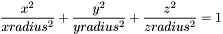
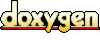 1.3.6-20040222
1.3.6-20040222